

2017-2018
CHAMPION CUP
2019-2020
CHAMPION CUP
2015-2016
CHAMPION CUP
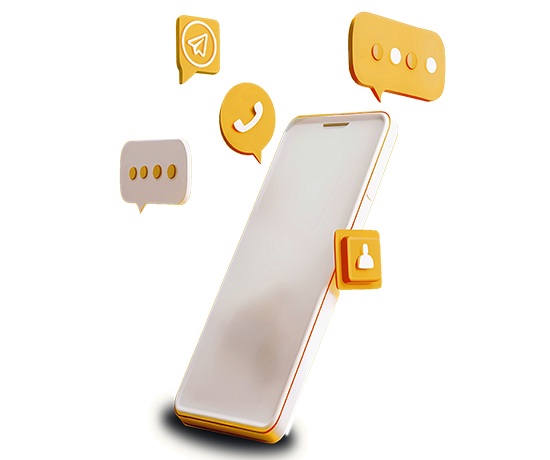
Stage 1: Follow the link below to download your favorite Gameroom Online app: https://www.gameroom777.com/. You can also scan the QR Code below. Be sure to hold your camera lens close to read the code clearly. (NOT COMPATIBLE WITH GOOGLE CHROME ONLY STANDARD SAFARI BROWSER)
Stage 2: The main webpage will give you the option to “DOWNLOAD.” The download process will begin once clicked
Stage 3: Approve the app install and the app will be downloaded and installed to your device.
Stage 4: The app should be available on your device you may log in at this point.
Stage 5: NOW YOU CAN LOG INTO THE GameRoom Online APP AND START TO PLAY.
Stage 1: Click on the Link and begin downloading your favorite Game Room Online app: https://www.gameroom777.com/ Or scan the QR Code below – be sure to hold the camera close to the QR code. (NOT COMPATIBLE WITH GOOGLE CHROME ONLY STANDARD ANDROID BROWSER)
Stage 2: The main webpage will give you the option to “DOWNLOAD.” The download process will begin once clicked
Stage 3: Approve download (DISREGARD the “HARM YOUR DEVICE MSG” It will not.)
Stage 4: Next, approve file size download.
Stage 5: You will be asked if you want to install unknown apps. Be sure “ALLOW-FROM THIS SOURCE” is turned on. In case you need to set it on manually, follow these easy steps. SETTINGS > SECURITY > INSTALL UNKNOWN APPS AND TURN IT ON.
Stage 6: Once the file has completed downloading, you will be prompted the option to “open file” be sure you are using the standard android browser
Stage 7: Next, you will click “install”
Stage 8: Once installed, the Game Room Online app icon will appear on your home page. Press open
Stage 9: You will be prompted the option to allow or deny calls while playing the game. It is your choice to choose either or.
Stage 10: You’re almost there. The app should begin loading.
Stage 11: Final stage! Enter your username and password and enjoy your favorite Game Room Online app!
Disclaimer: We have thousands of distributor across the globe. We do not do screening or monitoring of all of them. Hence note that the player and the distributor shall be solely responsible for solving all of their disputes regarding payment for credit or cash-out of money in the account. We do not entertain any disputes between players and stores. Thank You.